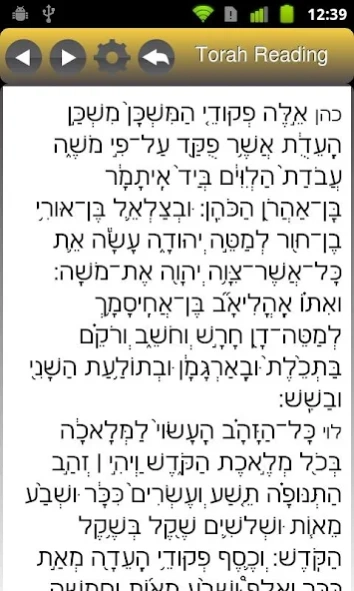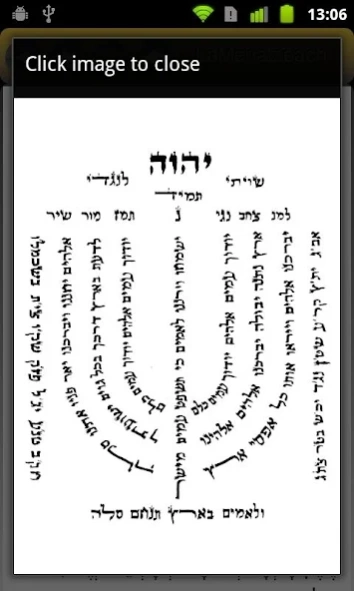OKtm Siddur Ari 4.0.3.22
Paid Version
Publisher Description
OKtm Siddur Ari - Siddur Ari - Chabad
עכשיו במחירי מבצע בישראל
* We allow 24 hours test drive of our All-in-One Siddur! Don't like it? Get a full refund!
* Comparable to Chabad's Siddur Tehilat Hashem
Jewish Hebrew Weekday Siddur סידור לימות השבוע בעברית
♔ Most popular Siddur in the market. Some of the comments about our Siddur:
"I have downloaded 6 siddurim & this is the one I use"
"Best siddur I have used to date"
♔ Works on Android 1.6 and up!
♔ No need to install fonts or root phone!
♔ Added Shake feature, Random Halacha, and Add personal events, Minyan's Billboard and more fonts (We are aware not all are aligned, but this is a known issue coming from the Android OS).
Main Features:
==============
♔ Easy to navigate Hebrew Siddur, includes Shacharit, Mincha, Maariv, Benching, Hallel, Musaf, Omer counts etc.
♔ DynamicSmart Siddur: text changes according to time, day or event. Sections automatically added or removed as needed.
For example, will include when needed: Megilat Esther, Omer count, Hallel, Musaf Rosh Chodesh, Musaf for festivals, Taanit Torah reading and Haftara etc.
♔ Weekly Torah portion. Special Torah reading available too (For Rosh Chodesh, Haftara for Taanit, Holiday reading like Megilat Esther, etc.)
♔ Minyanim Platform:
- Look for the nearest Minyan.
- Read and Post announcements and events for Minyan.
- Get information (Nusach, Prayer times, address etc.) Click to get more (Street view, call the Rabbi, etc.)
♔ Zmanim are according to current GPS location or by US ZipWorld City. You can change date, and see in advance Candle lighting, When Shabbat ends etc. Click on Zman to get more opinions.
♔ Jewish Luach (calendar): Jewish & Civil date, weekly Parashah, Omer count, upcoming events (Rosh Chodesh, Holiday etc.), add your own personal events (Yahrzeit, Anniversary, Birthday).
♔ Prayer direction: calculate the direction to Jerusalem according to your location (3 types of calculations).
♔ Other prayers: Shir Hashirim, Tikun Klali, Perek Shira, Tefilah for sustenance and more.
♔ Learn a daily Random Halacha after prayer.
♔ Hebrew Songs: listen to songs in Hebrew, includes lyrics.
♔ Other tools: Mirror (reflection) to check Head Tefillin, send Zmanim, Events or parts of Siddur to email, and more.
Other Features:
===============
♔ Change text appearance. Many fonts available.
♔ Full Hebrew and English menus
♔ Convenient context menu (can be disabled)
♔ Shake feature: when you see the shake icon shake to get:
Zmanim reminders according to prayer
Tefillin mirror while wearing them
Prayer direction compass before Amidah
♔ Mishebrach (prayer for the sick) can be added to Siddur
♔ Full screen option
♔ Pinch and Zoom option
♔ Add a pasukphrase for your name after tefilah
♔ No internet connection required
♔ Return to last location in Siddur
♔ Supports all sizes of screens
♔ Supports rooted devices, or Hebrew System (Israeli cell phones)
♔ Installs on SD card to save space
♔ Help file
and more!
About OKtm Siddur Ari
OKtm Siddur Ari is a paid app for Android published in the Reference Tools list of apps, part of Education.
The company that develops OKtm Siddur Ari is OKtm Websites. The latest version released by its developer is 4.0.3.22. This app was rated by 9 users of our site and has an average rating of 3.3.
To install OKtm Siddur Ari on your Android device, just click the green Continue To App button above to start the installation process. The app is listed on our website since 2012-01-10 and was downloaded 94 times. We have already checked if the download link is safe, however for your own protection we recommend that you scan the downloaded app with your antivirus. Your antivirus may detect the OKtm Siddur Ari as malware as malware if the download link to com.oktmwebsites.siddur is broken.
How to install OKtm Siddur Ari on your Android device:
- Click on the Continue To App button on our website. This will redirect you to Google Play.
- Once the OKtm Siddur Ari is shown in the Google Play listing of your Android device, you can start its download and installation. Tap on the Install button located below the search bar and to the right of the app icon.
- A pop-up window with the permissions required by OKtm Siddur Ari will be shown. Click on Accept to continue the process.
- OKtm Siddur Ari will be downloaded onto your device, displaying a progress. Once the download completes, the installation will start and you'll get a notification after the installation is finished.